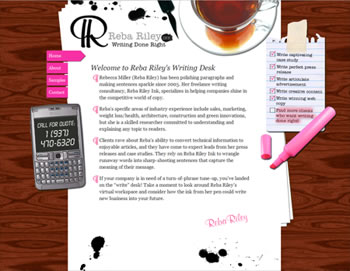OK, so you have found your designer and (s)he has but together a great website for you that’s going to make millions… so now what?
You’re going to need a Domain Name
You might already have one before you find the designer, or it may be part of the development process, but either way, you are going to need a domain name (aka dotcom) or people won’t know what to type in to find you. Dotcom is a term derived from the most common type of domain name, those ending in ‘.com’, but it is only one of many ‘top level domain‘ (TLD) types.
In the U.S. .com is probably the most popular however, many other options exist; .net, .org, .biz, .info, .us and .name for example. Each of these have a purpose, .com for commercial sites, .org for organizations etc… but you will find that many sites don’t necessarily follow these guidelines.
And another thing, you don’t really own a domain name, it’s more like leasing and you will pay a renewal each year, although multi year options are available (some with discounted rates). You get the name from a domain registrar and depending on who you choose, you could pay as much as $35 (or higher) a year. This will vary based on the type of TLD you get and what specials are currently available. I always recommend GoDaddy for acquiring domain names at about $8.95.
And you are going to need Hosting
A host is where your website is stored and is basically just a computer with a connection to the internet. There are hundreds of hosting options out there with prices ranging from free to hundreds of dollars per month, depending on your needs. Your web designer may host your site for you or will probably have recommendations, but like everything else, you need to be aware of what to look for. At a bare minimum I recommend a host that provides the following:
- EMail – The number and size of accounts vary per host but you should have the option of setting up email addresses for you and your employees like yourname@yourdomain.com.
- Statistics – These are reports that show you the who, what, where, when and how of people visiting your website, and can provide useful information as to its effectiveness.
- File Transfer Protocol (FTP) – FTP allows you to transfer files up to your website easily.
You might also need to have;
- Databases – an option to use a database on your website to gather/disseminate information.
- Secure Socket Layers (SSL) – An encryption protocol enabling you to have secure communication with your website. An absolute must if you will be accepting credit cards, gathering privacy act information etc…
- Permissions – The ability to restrict portions of your website to authorized users. This can be done programmatically in the code but some hosts have it as an option.
Some things to be aware of;
- Host Operating Systems – It could be Windows or UNIX and this info is more important to your web developer than it is to you, however, the type of server you put your web on dictates the kind of coding language that the developer needs to use to write your site.
- Storage space and bandwidth – These items dictate the amount of stuff you can put on your site and how much traffic your site can get in a specified time period. If you are planning on lots of traffic, you will want to plan for that in your hosting choice. More space and bandwidth programs could up your hosting costs.
- Host backup plan – Hopefully your host will have a daily backup of your site in case of emergency. You would hate to make updates over a week and then find something has happened where you loose all your changes because your host only does monthly backups.
And speaking of hosting costs, I use a provider who provides me with all that for under $4 a month. Keep that in mind and please be careful because a lot of companies take advantage of the fact that most people don’t know what to expect and they charge a lot more.
What else can add to the annual costs?
Hosting and domain names are the bare minimum to run your site. If you are going to run an ecommerce site then you could encounter fees from banking services etc… but for a basic site, this article covers the biggies.
Gotchas
I recently did some logo work for a client who was using Sam’s Club as a hosting provider. Apparently, she had registered her domain name through them and used their services to put up her site by herself. All that considered, it wasn’t a bad site. Sam’s is more of a content management system than it is a full service host. You can easily put your info into one of their templates, and for a lot of people it is a reasonable solution, however…
I found out right away that she was paying twice as much as she should have been (in my opinion) and getting limited services for twice the money. Without going into a lot of details here, suffice it to say that we discussed other options and she found my recommendations to be much more to her liking. She decided to transfer her domain name to GoDaddy so she had more control and ended up getting a run-around from Sam’s with them basically saying that they owned her domain name and that she could buy it from them at an increased price if she so desired. She ended up going with a new domain name as that was just easier. Lesson learned – easy and cheap is not necessarily either.
Is that all?
If you are going to have a basic website, after development fees, these are the annual costs you can expect. Keep in mind you will have the costs of updates to your site and that will vary depending on your developer, but at least for my clients, I tell them that their costs will be about $50 a year for hosting and domain name. Where else can you get worldwide exposure for less than $5 a month?
As always, this is just an overview to help familiarize you with what you need to know. If you have additional questions, advice is always free, just let me know.